This article demonstrates how to execute a MySQL UPDATE query from Python to modify the MySQL table’s data.
Goals of this lesson. You’ll learn the following MySQL UPDATE operations from Python using a ‘MySQL Connector’ module.
- Update single and multiple rows, single and multiple columns
- Use a Python variable in a parameterized query to update table rows.
- Also, Update a column with date-time and timestamp values
- The role of commit and rollback in the update operation.
Further Reading:
Table of contents
Prerequisite
Before executing the following program, make sure you have the following in place −
- Username and password that you need to connect MySQL
- MySQL database table name which you want to update.
For this article, I am using a Laptop table present in my MySQL server.
If a table is not present in your MySQL server, you can refer to our article to create a MySQL table from Python.
You can also download a SQL query file, which contains SQL queries for table creation and data so that you can use this table for your UPDATE operations.
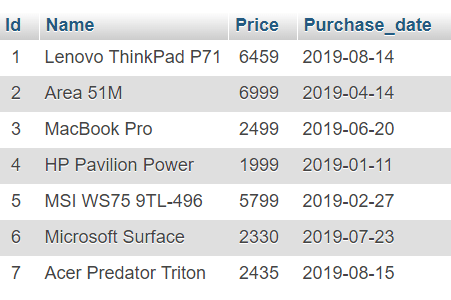
Example to Update a row of MySQL Table
To perform a SQL UPDATE query from Python, you need to follow the following steps: –
How to Update MySQL Table in Python
- Connect to MySQL from Python
Refer to Python MySQL database connection to connect to MySQL database from Python using MySQL Connector module
- Prepare a SQL Update Query
Prepare an update statement query with data to update. FOr example,
UPDATE table_name SET column1 = value1, column2 = value2 WHERE condition; - Execute the UPDATE query, using cursor.execute()
Execute the UPDATE query using
cursor.execute()method. This method execute the operation stored in the UPDATE query. - Commit your changes
Make modification persistent into a database using the
commit()of a connection class. - Extract the number of rows affected
After a successful update operation, use a
cursor.rowcountmethod to get the number of rows affected. The count depends on how many rows you are updating. - Verify result using the SQL SELECT query
Execute a MySQL select query from Python to see the new changes
- Close the cursor object and database connection object
use
cursor.clsoe()andconnection.clsoe()method to close open connections after your work completes.
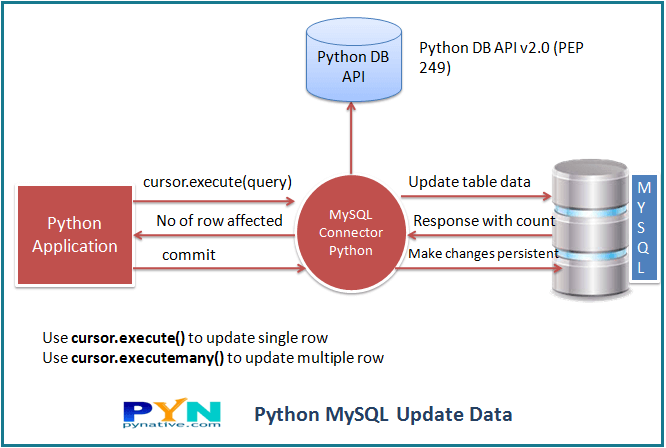
Let’s see the program now. In this program, we are updating a Laptop table by changing the price column of the first row.
Output:
Before updating a row (1, 'Lenovo ThinkPad P71', 6459.0, datetime.date(2019, 8, 14)) Record Updated successfully After updating row (1, 'Lenovo ThinkPad P71', 7000.0, datetime.date(2019, 8, 14)) MySQL connection is closed
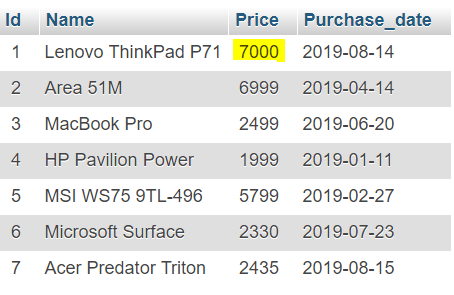
Note:
- Don’t forget to close the cursor and database connection objects and Catch any SQL exceptions that may occur during this process
- We also used commit() and rollback() method. commit() to make changes persistent in the database and rollback() revert the changes if any database error occurred.
Use a Python variable in MySQL Update query
Sometimes we need input from the user, such as when users update their password or any other details through User Interface. Or when you want to update details dynamically by passing Python variables into a query. Such as setting column value using the variable.
It is always best practice to use parameterized query and prepared statement, i.e., placeholders ( %s ) inside any SQL statements that contain input from users. This helps us prevent SQL injection and other SQL issues.
Read more on What is a Parameterized Query and its performance benefits.
Let’ s see the example program now.
Output: –
Record Updated successfully MySQL connection is closed Record Updated successfully MySQL connection is closed
Let’s understand the above program: –
- We used the prepared statement to accept user input using a placeholder, i.e., we put two placeholders in the update query, one for the “Price” column and the other is for the” id” column.
- Next, we added those two columns value in the tuple format in sequential order and passed SQL update query and input tuple to the
cursor.execute()method. Remember tuple contains user data in the sequential order of placeholders. - In the end, we are committing our changes to the database using the
connection.commit().
Update Multiple Rows of MySQL Table using Python
It is possible to update multiple rows in a single SQL Query. You can also call it a bulk update. Use the cursor.executemany() method of cursor object to update multiple rows of a table.
The syntax of the executemany() method
cursor.executemany(operation, seq_of_params)Code language: Python (python)This method executes operation against all parameter sequences in the sequence seq_of_params argument.
Output:
2 Records of a laptop table updated successfully connection is closed
Let’s understand the above program
- We defined a SQL update query with two placeholders (“Price” and “Id” column ). and prepared a list of records to be updated. This List contains a tuple for each row. Here we created two tuples, so we are updated two rows.
- We used the
cursor.executemany()method to update multiple rows of a database table. - Using the
cursor.rowcountwe can find how many rows are updated successfully.
Python update multiple Columns of MySQL table
We can also update multiple columns of the MySQL table in a single query. Use parameterized query using a placeholder to update multiple columns. Let see this with an example program.
Output:
Multiple column updated successfully MySQL connection is closed
Update Datetime and timestamp column of a MySQL table from Python
Suppose you have a date column in a MySQL table and you want to update a datetime.datetime() object into this column. Let’s see how to prepare an update query to update the datetime column of a table
You should get the following output after the execution of the above code.
Purchased Date Updated successfully connection is closed
Next Steps
To practice what you learned in this lesson, Please solve a Python Database Exercise project to practice and master the Python Database operations.
