This article demonstrates how to use a Python Parameterized query or Prepared Statement to perform MySQL database operations.
We use Parameterized query to use Python variable in SQL query. For example: –
- We often need to pass variables to SQL select query in where clause to check some conditions.
- In the user signup form user enter his/her details. You can take those values in Python variables and insert them into a table.
Further Reading:
For this article, we are going to use the Employee table present in my MySQL server. See its column details.
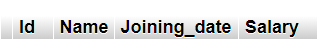
Table of contents
What is the Parameterized Query
A parameterized query is a query in which placeholders (%s) are used for parameters (column values) and the parameter values supplied at execution time.
Let’s see the example of a parameterized query:
sql_parameterized_query = """Update employee set Salary = %s where id = %s"""Code language: Python (python)As you can see, we are using a placeholder (%s) for the salary and id column. We need to supply values in placeholders (%s) before executing a query. Pass Python variables at the placeholder’s position when we execute a query.
We need to pass the following two arguments to a cursor.execute() function to run a parameterized query.
- SQL query
- A tuple of parameter values. In our case, we need to pass two Python variables, one for salary and one for id.
query = """Update employee set Salary = %s where id = %s"""
tuple1 = (8000, 5)
cursor.execute(query, tuple1)Code language: Python (python)Use of Parameterized Query and Prepared Statement
There are the main 4 reasons to use. There are main four reasons to use.
There are four main reasons to use.
- Compile Once: Parameterized query compiled only once. When you use parameterized query, it gets precompiled and stored in a PreparedStatement object. Now, use this object to execute the same statement multiple times efficiently. Note: For a standard query, MySQL compiles the query each time before running it.
- Improves Speed: If you execute SQL statements repeatedly with a precompiled query, it reduces the execution time.
- Same Operation with Different Data: You can use it to execute the same query multiple times with different data. For example, you want to insert 200 rows in a table. In such cases, use parameterized query to repeatedly execute the same operation with a different set of values.
- It prevents SQL injection attacks.
Note: We are using MySQL Connector Python to execute a Parameterized query.
How to use Parameterized Query in Python
Create a Prepared statement object using a connection.cursor(prepared=True).
It creates a specific cursor on which statements are prepared and return a MySQLCursorPrepared class instance.
import mysql.connector
connection = mysql.connector.connect(host='localhost',
database='python_db',
user='pynative',
password='pynative@#29')
# this will retun MySQLCursorPrepared object
cursor = connection.cursor(prepared=True)Code language: Python (python)Example to insert data into MySQL table using Parameterized Query
Sometimes you need to insert a Python variable as a column value in the insert query. For example, a user has filled an online form and clicked on submit. So you need to insert those values into a MySQL table.
First, you need to take user input into a variable and pass that variable to the INSERT query as a placeholder (%s). All values are dynamic, i.e., depending on user input.
Let’s see how to use the parameterized query to insert data into the MySQL database using Python.
Output
Data inserted successfully into employee table using the prepared statement MySQL connection is closed
Refer to fetch rows from MySQL table in Python using parameterized Query.
Understand Python MySQL parameterized Query program
- First, we established the connection with MySQL from Python.
- Next, we created a prepared statement object.
- Next, we created the parameterized SQL query. In this query, we are using four placeholders for four columns.
- Next, we added the value of four columns in the tuple in sequential order.
- Next, we passed SQL insert query and tuple to a
cursor.execute()method, remember tuple contains user data in the sequential order of placeholders. - n the end, we are committing our changes to the database using the
connection.commit(). - We placed our all code in the try-except block to catch exceptions if any.
Note: You can also create a prepared statement by explicitly passing the MySQLCursorPrepared class as an argument while creating a cursor.
connection.cursor(cursor_class=MySQLCursorPrepared)Code language: Python (python)Use Parameterized Query Update data of MySQL table
Let’s see how to update the MySQL table using Python. In this example, we are updating the salary of an employee using a parameterized query.
Output:
Employee table updated using the prepared statement MySQL connection is closed
Use Parameterized query and Prepared Statement to Delete data from MySQL table
Now, let’s see how to use the prepared statement and the parameterized query to delete the MySQL table’s data from Python.
For example, when user deleting their data from the web portal. In such a scenario, we need to use those variables inside a parameterized query using a placeholder (%s).
Output:
Record Deleted successfully using Parameterized query MySQL connection is closed
Working of a Parameterized Query
The first time you pass a SQL query statement to the cursor’s execute() method, it creates the prepared statement.
For subsequent invocations of executing, the preparation phase is skipped if the SQL statement is the same, i.e., the query is not recompiled.
- In the first
cursor.execute(query, tuple)Python prepares statement i.e. Query gets compiled. - For subsequent execution calls of
cursor.execute(query, tuple), The query gets executed directly with passed parameter values.
Next Steps
To practice what you learned in this article, Please solve a Python Database Exercise project to Practice and master the Python Database operations.
