In this tutorial, you’ll learn what is a global variable in Python and how to use them effectively.
Goals of this lesson:
- Understand what is a global variable in Python with examples
- Use global variables across multiple functions
- Learn how to use the
globalkeyword to modify the global variables - Learn to use global variables across Python modules/files
- Understand the use of
globals()function - Use global variables inside a nested function
Table of contents
What is a Global Variable in Python
In Python, a variable declared outside the function or in global scope is known as a global variable. We can use global variables both inside and outside the function.
The scope of a global variable is broad. It is accessible in all functions of the same module.
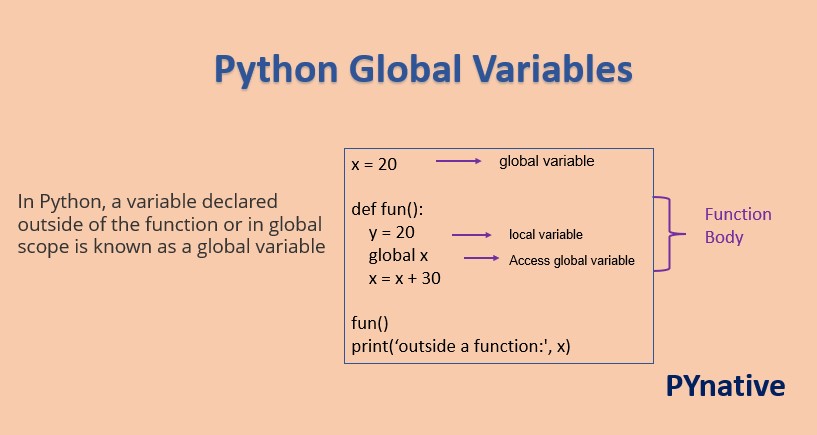
Let’s understand it with an example.
Example:
In this example, we declared a global variable name with the value ‘Jessa’. The same global variable name is accessible to everyone, both inside of functions and outside.
Output:
Name inside function: Jessa Name Outside function: Jessa
Using Global Variables In Function
We can use global variables across multiple functions of the same module.
Now, let’s see how to use the global variable inside a Python function.
- First, create a global variable
xand initialize it to 20. The same global variable x is accessible to everyone, both inside of functions and outside. - Now, create a function with a combination of local variables and global variables.
- Create a local variable y And initialize it to 30. A local variable is declared inside the function and is not accessible from outside it. The local variable’s scope is limited to that function only where it is declared.
- In the end, add a global variable
xand local variableyto calculate the sum of two variables.
Example:
Output:
local variable y= 30 global variable x= 20 x+y= 50 local variable m= 10 global variable x= 20 x-m= 10
Global Variable and Local Variable with Same Name
Note: If you create a new local variable inside a function with the same name as a global variable, it will not override the value of a global variable. Instead, the new variable will be local and can only be used inside the function. The global variable with the same name will remain unchanged.
Example:
Output:
local variable x= 50 local variable x= 100 Global variable x= 20
global Keyword in Python
The global keyword is used in the following two cases.
- To access and modify a global variable inside a function
- To create a new global variable inside a function
Modify a global variable inside a function
let’s see the below code.
Output:
UnboundLocalError: local variable 'x' referenced before assignment
Execute the above code to change the global variable x’s value. You’ll get an UnboundLocalError because Python treats x as a local variable, and x is also not defined inside my_func(). i.e, You cannot change or reassign value to a global variable inside a function just like this.
Use the global keyword to change the value of a global variable inside a function.
Example:
Output:
global variable x outside a function: 20 global variable x inside a function: 50 global variable x outside a function: 50
Create a global variable inside a function
in Python, the scope of variables created inside a function is limited to that function. We cannot access the local variables from outside of the function. Because the scope is local, those variables are not visible outside the function.
To overcome this limitation, we can use the global keyword to create a global variable inside a function. This global variable is accessible within and outside the function.
Example:
Output:
global variable x inside a function: 100 global variable x outside a function: 100
Rules of global keyword
Let us see the rules we need to follow to create and use a global keyword.
- If we create a variable inside a function, it is a local variable by default.
- If we create a variable outside the function, it turns into a global variable, and we don’t have to use the keyword global.
- We use the keyword global to create a global variable inside a function or to change a global variable already declared outside the function.
- Using the global keyword outside the function does not make any difference.
Global Variables Across Python Modules/Files
By default, the global variables are accessible across multiple functions of the same module. Now, we’ll see how to share global variables across the modules.
- First, create a special module
config.pyand create global variables in it. - Now, import the config module in all application modules, then the module becomes available for a global name.
Let us understand it using an example.
In Python, to create a module, write Python code in the file, and save that file with the .py extension.
Example: Share global variables across Python modules.
config.py: The config module stores global variables of school and grade
Now, run the config.py file.
company.py: create a company.py file to import global variables and modify them. In the company.py file, we import the config.py module and modify the values of the name and address.
Now, run the company.py file.
employee.py:
Now, in the employee file, we import both config and company modules to test the values of global variables and whether they are changed.
Output:
Company Name: ABC Tech
Address: New Street, california
As you can see in the output, we successfully accessed and modified the global variables across the files or modules.
globals() function in Python
In this section, we’ll see what the globals() do in Python.
We can also use the globals() function to access and modify the global variables. The globals() function returns the dictionary of the current global symbol table.
The global symbol table stores all information related to the program’s global scope and is accessed using the globals() method.
Function and variables are not part of any class, or functions are stored in a global symbol table.
Example: Modify the global variable using the globals() function.
Output:
Global variable before calling function: 20 Global variable after calling function: 50
Global variables in Nested Function
Now, Let’s see how to use a global variable in a nested function. Global variables can be used in a nested function using global or nonlocal keywords.
The difference between nonlocal and global is that global is used to change global variables, while nonlocal is used to change variables outside the function. Let us illustrate this with an example.
Example: Access global variables in nested functions using the global keyword
Output:
Global variable before calling nested function: 10 Global variable after calling nested function: 50
