Are you getting OSError the directory is not empty error when deleting a non-empty folder using the os.rmdir() method? The os.rmdir() method is helpful to delete only empty folders.
In this article, we will use the shutil module to remove the non-empty directory or folder. The directory may have nested subdirectories many levels deep.
Shutil rmtree() to Delete Non-Empty Directory
The shutil module offers various methods to perform high-level operations on files and collections of files, such as file copying and file removal in Python.
Here we will see how to delete non-empty directories or folders in Python using the shutil.rmtree('path') function.
shutil.rmtree(path, ignore_errors=False, onerror=None)Code language: Python (python)- The rmtree(‘path’) deletes an entire directory tree (including subdirectories under it).
- The path must point to a directory (but not a symbolic link to a directory).
- Set
ignore_errorsto True if you want to ignore the errors resulting from failed removal. Please set it to False to know the reason behind failed removal. - If the
ignore_errorsparameter is omitted, you need to handle errors using try-except by calling a handler specified by theonerrorclass.
Example
Let’s see how to delete a non-empty ‘account’ folder present in our drive.
Output:
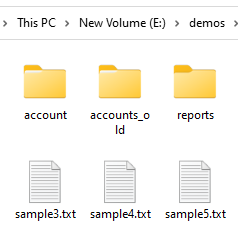
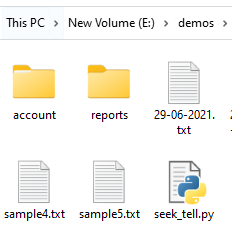
Note:
By default, The shutil.rmtree() will fail to delete the directory containing any read-only files.
It will throw a PermissionError if a folder contains any read-only files. Set the optional argument ignore_errors to True to remove the remaining folder contents.
Example:
Also, If files are added concurrently to this directory, then rmtree() will fail.
Delete Non-Empty Directory with Read-Only Files
- As we discussed, The
shutil.rmtree()will fail to delete the directory containing any read-only files. - Note:
ignore_errors=Truedoes not guarantee the directory will be deleted. There could be a PermissionError. - If you set
ignore_errorsto True, it will delete all other files except read-only files from a directory. (Directory is still present but only with read-only files). - Set
ignore_errorsto False to know the reasons behind failed removals.
Use the onerror parameter of a shutil.rmtree() function to delete an entire directory that contains some read-only files.
We need to write a custom function and assign it to the onerror parameter. This custom function uses the onerror callback to clear the read-only bit from a read-only file and again reattempt the remove.
Example:

Leave a Reply