This article lets you know how to delete specific lines from a file in Python. For example, you want to delete lines #5 and #12.
After reading this article, you’ll learn:
- How to remove specific lines from a file by line numbers
- How to delete lines that match or contain the given text/string
- How to delete the first and last line from a text file.
Table of contents
Delete Lines from a File by Line Numbers
Please follow the below steps to delete specific lines from a text file by line number: –
- Open file in a read mode
- Read a file. Read all contents from a file into a list using a
readlines()method. here each element of a list is a line from the file - Close a file
- Again, open the same file in write mode.
- Iterate all lines from a list using a for loop and enumerate() function. The
enumerate()function adds a counter to an iterable (such as list, string) and returns it in enumerate object. We used the enumerate object with a for loop to access the line number - Use the if condition in each iteration of a loop to check the line number. If it matches the line number to delete, then don’t write that line into the file.
- Close a file
Example:
The following code shows how to delete lines from a text file by line number in Python. See the attached file used in the example and an image to show the file’s content for reference.
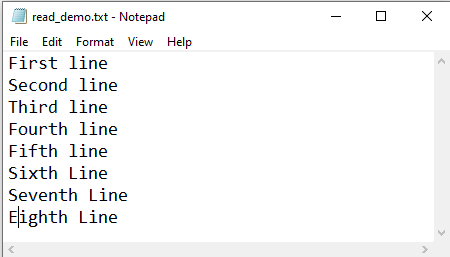
In this example, we are deleting lines 5 and 8.
Our code deleted two lines. Here is a current data of a file
First line Second line Third line Fourth line Sixth line Seventh line
Note:
The enumerate() function adds a counter to an iterable (such as list, string) and returns it in enumerate object. We used the enumerate object with a for loop to access the line number. The enumerate() doesn’t load the entire list in memory, so this is an efficient solution.
Note: Don’t use del keywords to delete lines from a list and write the same list to file. Because when you delete a line from the list, the item’s index gets changed. So you will no longer be able to delete the correct line.
Using seek() method
The same can be accomplished using the seek() method by changing the pointer position so we don’t need to open a file twice.
- Open file in the read and write mode (
r+) - Read all lines from a file into the list
- Move the file pointer to the start of a file using
seek()method - Truncate the file using the
truncate()method - Iterate list using loop and
enumerate()function - In each iteration write the current line to file. Skip those line numbers which you want to remove
Example:
Delete First and Last Line of a File
To selectively delete certain content from the file, we need to copy the file’s contents except for those lines we want to remove and write the remaining lines again to the same file.
Use the below steps to delete the first line from a file.
- Open file in a read and write mode (
r+) - Read all lines from a file
- Move file pointer at the start of a file using the
seek()method - Truncate the file
- Write all lines from a file except the first line.
Output
Before deleting the first line
First line Second line Third line Fourth line Sixth line Seventh line
After deleting the first line
Second line Third line Fourth line Sixth line Seventh line
To delete the first N lines use list slicing.
If you are reading a file and don’t want to read the first line use the below approach instead of deleting a line from a file.
Use the below example to steps to delete the last line from a file
To delete last N lines use list slicing.
Deleting Lines Matching a text (string)
Assume files contain hundreds of line and you wanted to remove lines which match the given string/text. Let’s see how to remove lines that match the given text (exact match).
Steps:
- Read file into a list
- Open the same file in write mode
- Iterate a list and write each line into a file except those lines that match the given string.
Example 1: Delete lines that match the given text (exact match)
Also, you can achieve it using the single loop so it will be much faster.
Remove Lines that Contains a Specific Word
We may have to delete lines from a file that contains a particular keyword or tag in some cases. Let’s see the example to remove lines from file that contain a specific string anywhere in the line.
Example:
Remove Lines Starting with Specific Word/String
Learn how to remove lines from a file starting with a specific word. In the following example, we will delete lines that begin with the word ‘time‘.
Example:
Delete Specific Text from a Text File
It can also be the case that you wanted to delete a specific string from a file but not the line which contains it. Let’s see the example of the same
Delete all Lines From a File
To delete all the lines in a file and empty the file, we can use the truncate() method on the file object. The truncate() method removes all lines from a file and sets the file pointer to the beginning of the file.
