You are here because when you try to encode/serialize NumPy array into a JSON format, you received a TypeError: Object of type ndarray is not JSON serializable. In this article, I will show you how to make NumPy array JSON serializable so that you can convert any NumPy array into JSON formatted data.
As you know The built-in json module of Python can only handle primitives types that have a direct JSON equivalent (e.g., dictionary, lists, strings, Numbers, None, etc.). To serialize the multidimensional array into JSON, We need to write a custom JSON Encoder.
Further Reading:
- Solve Python JSON Exercise to practice Python JSON skills
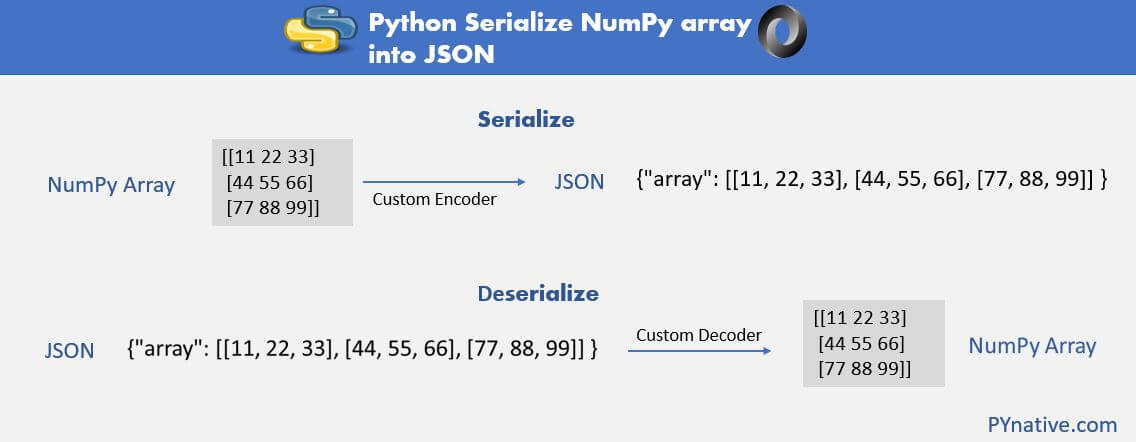
Custom JSON Encoder to Serialize NumPy ndarray
Python json module has a JSONEncoder class, we can extend it to get more customized output. i.e., you will have to subclass JSONEncoder so you can implement custom NumPy JSON serialization.
When we extend the JSONEncoder class, we will extend its JSON encoding scope by overriding the default() method which will be used when we execute JSONEncoder.encode(numpyArray).
Use the cls kwarg of the json.dump() and json.dumps() method to call our custom JSON Encoder, which will convert NumPy array into JSON formatted data.
Example: json.dumps(cls=NumPyArrayEncoder)
To serialize Numpy array into JSON we need to convert it into a list structure using a tolist() function. Let’s see the demo.
Encode and Decode NumPy array to and from JSON
In this example, we try to serialize the NumPy Array into JSON String.
Output:
Printing JSON serialized NumPy array
{"array": [[11, 22, 33], [44, 55, 66], [77, 88, 99]]}
Decode JSON serialized NumPy array
NumPy Array
[[11 22 33]
[44 55 66]
[77 88 99]]
Note: We used numpy.asarray() to convert data into NumPy array
Encode NumPy array into JSON and write it in a file
In most scenarios, we need to store JSON serialized NumPy array into a file so we can use it in different systems.
In this example, we will do the following:
- Convert two NumPy arrays into JSON and write it into a JSON file
- Read the JSON file, which contains JSON serialized NumPy array and convert it into actual NumPy Array.
Output:
serialize NumPy array into JSON and write into a file Done writing serialized NumPy array into file Started Reading JSON file Converting JSON encoded data into Numpy array NumPy Array One [[11 22 33] [44 55 66] [77 88 99]] NumPy Array Two [[ 51 61 91] [121 118 127]]
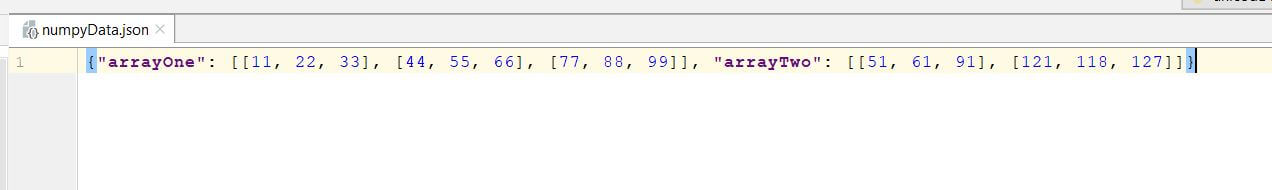
Encode all NumPy types correctly into JSON
Output:
Printing JSON serialized NumPy array
{"id": 25, "floatSample": 1.2000000476837158, "intSample": 42, "arangeSample": [0, 1, 2, 3, 4, 5, 6, 7, 8, 9, 10, 11]}
Decode JSON serialized NumPy array
numPy Float
1.2000000476837158
numPy Integer
42
numPy arange
[ 0 1 2 3 4 5 6 7 8 9 10 11]
Use panads to_json method to serialize NumPy ndarray into JSON
If you use pandas for data manipulation, you can use to_json function on Series. The pandas.Series.to_json convert the object to a JSON string. we can pass NumPy array to it to get the JSON representation.
Output:
Json Encoded Array
{"row 1":{"col 1":51,"col 2":61,"col 3":91},"row 2":{"col 1":121,"col 2":118,"col 3":127}}
So What Do You Think?
I want to hear from you. What do you think of this article? Or maybe I missed one of the ways to serialize NumPy ndarray into JSON. Either way, let me know by leaving a comment below.
Also, try to solve the Python JSON Exercise to have a better understanding of Working with JSON Data in Python.
