In this article, You will learn how to use the Python json module to write Python serialized objects as JSON formatted data into file and string. The json module provides the following two methods to encode Python objects into JSON format.
- The
json.dump()method (without “s” in “dump”) used to write Python serialized object as JSON formatted data into a file. - The
json.dumps()method encodes any Python object into JSON formatted String.
Further Reading:
- Solve Python JSON Exercise to practice Python JSON skills
The json.dump() and json.dump() is used for following operations
- Encode Python serialized objects as JSON formatted data.
- Encode and write Python objects into a JSON file
- PrettyPrinted JSON data
- Skip nonbasic types while JSON encoding
- Perform compact encoding to save file space
- Handle non-ASCII data while encoding JSON
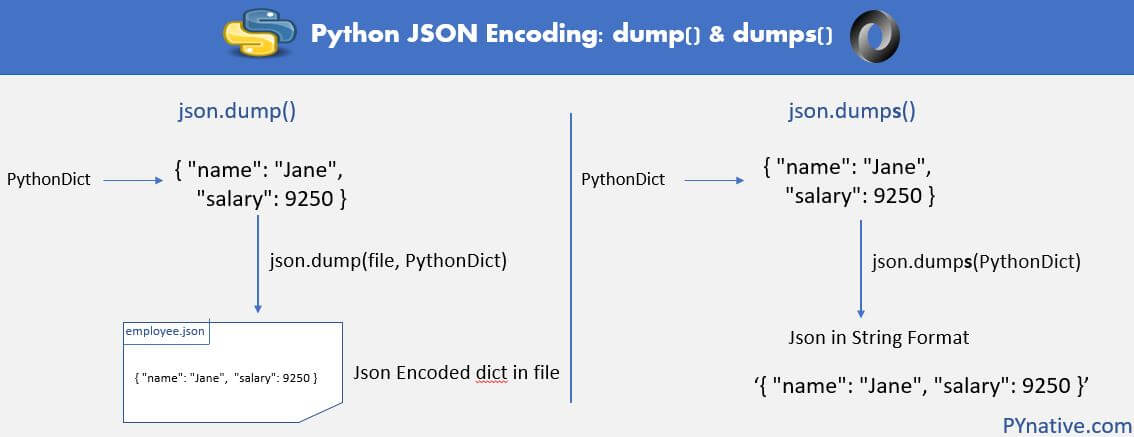
Syntax of json.dump() and json.dumps()
You can do many things using json.dump() and json.dumps() method. Let’s understand the different parameters of json.dump() to achieve different results.
Syntax of json.dump()
json.dump(obj, fp, *, skipkeys=False, ensure_ascii=True, check_circular=True, allow_nan=True, cls=None, indent=None, separators=None, default=None, sort_keys=False, **kw)Code language: Python (python)Use: It is used to write a Python object into a file as a JSON formatted data.
Syntax of json.dumps()
json.dumps(obj, *, skipkeys=False, ensure_ascii=True, check_circular=True, allow_nan=True, cls=None, indent=None, separators=None, default=None, sort_keys=False, **kw)Code language: Python (python)Use: It is used to write a Python object into a JSON String.
Parameters used:
objis nothing but a Python serializable object which you want to convert into a JSON format.- A
fpis a file pointer used to write JSON formatted data into file. Python json module always produces string objects, not bytes objects, therefore,fp.write()must support string input. - If
skipkeysis true (default: False), then dict keys that are not of a basic type, (str, int, float, bool, None) will be skipped instead of raising aTypeError. For example, if one of your dictionary keys is a custom Python object, that key will be omitted while converting the dictionary into JSON. - If
ensure_asciiis true (the default), the output is guaranteed to have all incoming non-ASCII characters escaped. Ifensure_asciiis false, these characters will be output as-is. allow_nanis True by default so their JavaScript equivalents (NaN, Infinity, -Infinity) will be used. If False it will be a ValueError to serialize out of range float values (nan, inf, -inf).- An
indentargument is used to pretty-print JSON to make it more readable. The default is(', ', ': '). To get the most compact JSON representation, you should use(',', ':')to eliminate whitespace. - If
sort_keysis true (default: False), then the output of dictionaries will be sorted by key
json.dumps() to convert Python primitive types into JSON equivalent
There are multiple scenarios where you need to use serialized JSON data in your program. If you need this serialized JSON data in your application of further processing then you can convert it to a native Python str object instead of writing it in a file.
For example, you receive an HTTP request to send developer detail. you fetched developer data from the database table and store it in a Python dictionary or any Python object, Now you need to send that data back to the requested application so you need to convert the Python dictionary object into a JSON formatted string to send as a response in JSON string. To do this you need to use json.dumps().
The json.dumps() returns the JSON string representation of the Python dict. Let see the example now.
Example: Convert Python dictionary into a JSON formatted String
Output:
Writing JSON data into a Python String
{"name": "Jane Doe", "salary": 9000, "skills": ["Python", "Machine Learning", "Web Development"], "email": "jane.doe@pynative.com"}
Mapping between JSON and Python entities while Encoding
To encode Python objects into JSON equivalent json module uses the following conversion table. The json.dump() and json.dumps() the method performs the translations when encoding.
Now let’s see how to convert all Python primitive types such as a dict, list, set, tuple, str, numbers into JSON formatted data. Please refer to the following table to know the mapping between JSON and Python data types.
| Python | JSON |
|---|---|
| dict | object |
| list, tuple | array |
| str | string |
| int, float, int & float-derived Enums | number |
| True | true |
| False | false |
| None | null |
Let see the example now.
Output:
Converting Python primitive types into JSON
Done converting Python primitive types into JSON
{"colorList": ["Red", "Green", "Blue"], "carTuple": ["BMW", "Audi", "range rover"], "sampleString": "pynative.com", "sampleInteger": 457, "sampleFloat": 225.48, "booleantrue": true, "booleanfalse": false, "nonevalue": null}
json.dump() to encode and write JSON data to a file
We can use it in the following cases.
- To write the JSON response in a file: Most of the time, when you execute a GET request, you receive a response in JSON format, and you can store JSON response in a file for future use or for an underlying system to use.
- For example, you have data in a list or dictionary or any Python object, and you want to encode and store it in a file in the form of JSON.
In this example, we are going to convert the Python dictionary into a JSON format and write it into a file.
Output:
Started writing JSON data into a file Done writing JSON data into developerDetail.json file
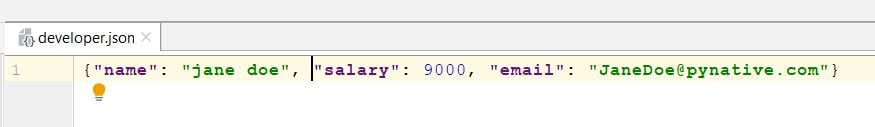
Write Indented and pretty printed JSON data into a file
If the user wants to read a JSON file so it must be readable and well organized, so whoever consumes this will have a better understanding of a structure of a data. The dump() method provides the following arguments to pretty-print JSON data.
- The indent parameter specifies the spaces that are used at the beginning of a line.
- The separator argument of a json.dump method you can specify any separator between key and value.
- The
sort_keysto sort JSON data by keys.
Let’s see how to write pretty-printed JSON data into a file.
Output:
Done writing pretty printed JSON data into a file
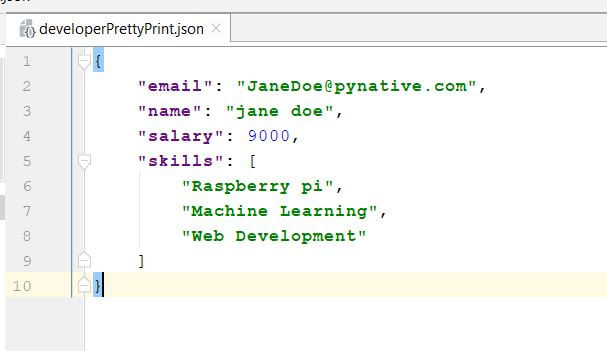
Read: Complete Guide on JSON PrettyPrinting in Python
Compact encoding to save file space by changing JSON key-value separator
If you are not reading a file, but you only need to write JSON data into a file to use by the underlying system or application, then you can write JSON data into a file by doing compact encoding.
We can write JSON data into a file by changing the JSON key-value separator. You can change JSON representation as per your needs. Using the separator argument of a json.dump() method you can specify any separator between key and value.
To limit the JSON file size we can remove extra spacing between JSON key-value. I have decided to do the compact encoding (separators=(',', ':')). Using this separator we can remove the whitespaces from JSON to make the JSON more compact and save bytes from being sent via HTTP. Now, Let see the example.
Output:
Started writing compact JSON data into a file Done writing compact JSON data into .json file
File content:
{"name":"jane doe","salary":9000,"skills":["Raspberry pi","Machine Learning","Web Development"],"companies":["Google","Facebook","IBM"],"email":"JaneDoe@pynative.com"}
Skip nonbasic types while writing JSON into a file using skipkeys parameter
The built-in json module of Python can only handle Python primitives types that have a direct JSON equivalent (e.g., dictionary, lists, strings, ints, None, etc.).
If the Python dictionary contains a custom Python object as one of the keys and if we try to convert it into a JSON format, you will get a TypeError i.e., Object of type "Your Class" is not JSON serializable.
If this custom object isn’t required in JSON data, you can skip it using a skipkeys=true argument of the json.dump() method.
If skipkeys=true is True, then dict keys that are not of a basic type (str, int, float, bool, None) will be skipped instead of raising a TypeError.
If it is necessary to convert it into JSON, then you can refer to our article on how to Make Python class JSON Serializable.
Now, Let’s see the example.
Output:
Writing JSON data into file by skipping non-basic types Done
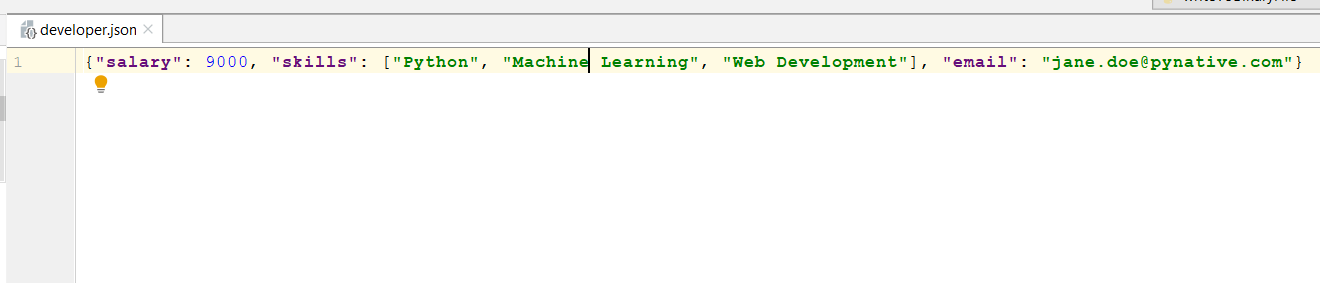
As you can see in the JSON output the PersonalInfo object is skipped.
Handle non-ASCII characters from JSON data while writing it into a file
The json.dump() method has ensure_ascii parameter. The ensure_ascii is by-default true. The output is guaranteed to have all incoming non-ASCII characters escaped. If ensure_ascii is false, these characters will be output as-is. If you want to store non-ASCII characters, as-is use the following code.
Output:
unicode String is ø JSON character encoding by setting ensure_ascii=False "ø"
Also, read the Complete Guide on Encode and Decode Unicode data into JSON using Python.
Next Steps
I want to hear from you. What do you think of this article? Or maybe I missed one of the uses of json.dump() and json.dumps(). Either way, let me know by leaving a comment below.
Also, try to solve the Python JSON Exercise to have a better understanding of Working with JSON Data in Python.
