In this article, we will learn how to use the Python UUID module to generate the universally unique identifiers. There are various versions of UUIDs. We will see each one by one with examples.
Goals of this article: –
- How to generate a version 1, 3, 4, and 5 UUIDs as specified in RFC 4122
- Why and When to use UUID
- Generate version 1 UUID using MAC address, sequence number, and the current time.
- Get a cryptographically secure random UUID of version 4
- Generate a UUID 3 and 5 based Name and cryptographic hash values.
- Understand the Structure of UUID
- Convert UUID to its String representation.
- Convert the String representation of UUID to valid UUID instance.
- Generate a reproducible UUID using a seed value
- Extract UUID attributes from UUID
- finally, What is safe and unsafe UUID
[su_note note_color=”#fcfcfc” text_color=”#222″]
Further reading
- Solve the Python Random data generation Exercise and Random data generation Quiz
- Also, read Working with random data in Python (Complete Guide)
[/su_note]
What is UUID
UUID is a Universally Unique Identifier. You can also call it as GUID, i.e., Globally Unique Identifier. However, What is it? Let’s understand this in brief.
A UUID is 128 bits long number or ID to uniquely identify the documents, Users, resources or information in computer systems.
- UUID can guarantee the uniqueness of Identifiers across space and time. when we talk about space and time means when UUID generated according to the standard then the identifier does not duplicate one that has already been created or will be created to identify something else.
- Therefore UUID is useful where a unique value is necessary.
Do you want to learn more about what is UUID? then refer to this Wikipedia Link.
Python UUID module implemented as per RFC 4122. RFC 4122 is a standard and Copyright (C) of The Internet Society. RFC 4122 specification includes all the details and algorithms to generate the Unique Identifiers of all the versions. RFC 4122 document specifies three algorithms to generate UUIDs.
Hence using Python UUID module, you can generate versions 1, 3, 4, and 5 UUIDs. UUID generated using this module is immutable.
Python UUID module supports the following versions of UUIDs.
- UUID1 – Generate UUID using a Host MAC address, sequence number and the current time. This version uses the IEEE 802 MAC addresses.
- UUID3 and UUID 5 uses cryptographic hashing and application-provided text strings to generate UUID. UUID 3 uses MD5 hashing, and UUID 5 uses SHA-1 hashing.
- UUID4 uses pseudo-random number generators to generate UUID.
Now, Let see the simple example to get the universally unique Id.
import uuid
# make a UUID based on the host address and current time
uuidOne = uuid.uuid1()
print ("Printing my First UUID of version 1")
print(uuidOne)Output:
Printing my First UUID of version 1 a9e86162-d472-11e8-b36c-ccaf789d94a0
Structure of UUID
[su_row][su_column size=”1/2″ center=”no” class=””]
As you can see in the output UUID is made up of five components, and each component has a fixed length. A hyphen symbol separates each component. UUID’s presented in the format “8-4-4-4-12”.
The formal definition of the UUID string representation is as follows.
[/su_column]
[su_column size=”1/2″ center=”no” class=””]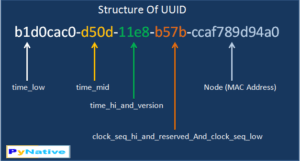 [/su_column][/su_row]
[/su_column][/su_row]
UUID = time_low “-” time_mid “-“time_high_and_version ” “clock_seq_and_reserved_And_clock_seq_low“-” Node.
Let’s understand Why and When to use UUID in our application.
Why and When to use UUID
Note: When to use UUID is depends on the situation, use case, conditions, and complexity.
- To Generate unique Uniform Resource Names. UUIDs are of a fixed size (128 bits) which is reasonably small compared to other alternatives. As you know UUID is unique and persistent, it is an excellent choice for Uniform Resource Names.
- Generating UUID doesn’t require a registration process.
- We can even use UUID as a transaction ID.
- Notable uses in cryptographic applications.
In Web Application
- UUID’s are also handy for generating the unique session id to help state management.
- To generate a User ID. If you are using auto-increment values to generate user ids Its very simple and easily guessed. People can use an integer value to guess and try to access user using user Id. However, when you use UUID, it is difficult to guess because UUID not created in any sequential format, so it is tough to guess its sequence.
In Database System
- UUID has a significant advantage because UUID is environment independent. i.e., UUID generated on any machine using any application is universally unique.
- As most of the applications are depends on the underlying database server to generate a unique or primary key. What if we want to change the database in which the key generation is different. In such a case, a good option is to use UUID in your application to generate a unique database key.
- Also, UUID is good for a distributed environment. We can have one table split and placed on multiple physical database servers. If we have an autoincrement key, we have to develop a suitable algorithm to manage that.
- Also, UUID is a real value not a pseudo value like a number in an SQL table. Marek Sirkovský medium post describes when to use UUID and when to use other approaches.
When considering the above scenarios, indeed UUID approach is much more unique and universal to generate database Keys. Because Auto-increment isn’t suitable for the distributed system, Most of the database servers including MS SQL Server, MySQL or Oracle, and much more use UUID to generate database keys To identify resources or information uniquely.
Here are some StackOverflow questions which talk more about this in detail.
- https://stackoverflow.com/questions/45399/advantages-and-disadvantages-of-guid-uuid-database-keys
- https://stackoverflow.com/questions/9377100/when-is-it-appropriate-to-use-uuids-for-a-web-project
Finally, let’s see how to use the UUID module and its functions now.
UUID 1 to Generate a unique ID using MAC Address
The uuid.uuid1() function is used to generate a UUID from the host ID, sequence number, and the current time. It uses the MAC address of a host as a source of uniqueness.
The syntax of uuid1()
uuid.uuid1(node=None, clock_seq=None)- The node and clock_seq are optional arguments.
- The node is the hardware address, which is a 48-bit positive integer. If the node not given, then
uuid.getnode()function is used to obtain the Universally administered MAC addresses of a current host. - If clock_seq is given, it used as the sequence number. Otherwise, a random 14-bit sequence number is chosen.
Example to generate a unique ID for Host using MAC Address.
import uuid
# Generate a UUID from a host ID, sequence number, and the current time
uuidOne = uuid.uuid1()
print("UUID of version one", uuidOne)
Output:
UUID of version one 5b6d0be2-d47f-11e8-9f9d-ccaf789d94a0
[su_note note_color=”#dcf4f1″ text_color=”#090404″]
Note: uuid1 is not safe it has privacy concerns because it shows the computer’s network address in UUID.
[/su_note]
Example to generate a unique ID for Host using node and clock sequence
Each computer has a different MAC address so on each computer you will get different Id. Let’s simulate this by setting explicit node IDs to simulate running on different hosts.
import uuid
# Generate a UUID using a clock sequence and node
print("UUID of version one")
clock_seq = 4115
for node in [0xccaf789d94a0, 0xadaf456d94a0]:
print(uuid.uuid1(node, clock_seq))
Output:
UUID of version one 55da37d0-d481-11e8-9013-ccaf789d94a0 55da37d1-d481-11e8-9013-adaf456d94a0
uuid.getnode()
To generate UUID of version 1 we need a hardware address, i.e., MAC address. It is a 48-bit positive integer.
- The
uuid.getnode()function is used to get the MAC address of a network interface. If the machine has more than one network interface universally administered MAC addresses are returned instead of over locally administered MAC addresses. administered MAC addresses guaranteed to be globally unique - if getnode() function fails to get MAC address it returns the random 48-bit number with the multicast bit as recommended in RFC 4122.
Example: –
import uuid
# Get the hardware address as a 48-bit positive integer
print("MAC address integer format", uuid.getnode())
print("MAC address Hex format", hex(uuid.getnode()))Output:
MAC address integer format 225054014936224 MAC address Hex format 0xccaf789d94a0
UUID 4 to generate a random UUID
The UUID generated using a uuid4() function is created using a truly Random or Pseudo-Random generator.
Let see the example now.
import uuid
for i in range(2):
uuidFour = uuid.uuid4()
print("uuid of version four", uuidFour)
Output:
uuid of version four 0056a369-4618-43a4-ad88-e7c371bf5582 uuid of version four e5e9394c-daed-498e-b9f3-69228b44fbfa
When should one use uuid1 and uuid4 in python?
uuid1() is guaranteed not to produce any collisions. You can create duplicates UUIDs by creating more 16384 uuid1 in less than 100ns. Don’t use uuid1 when you don’t want to make the MAC address of your machine visible.
UUID4() uses the cryptographically secure random number generator to generate UUID.
uuid4() generates a random UUID. The chance of a collision is small. When UUIDs require to generate on separate machines, or you want to generate a secure UUIDs use UUID4().
furthermore, this excellent answer by Bob Aman on StackOverflow explained this in detail.
UUID 3 and UUID 5 to Create a Name-Based UUID
Version 3 or 5 UUID meant for generating UUIDs from “names.” we can use name and namespace to create a series of unique UUIDs. In simple words version, 3 and 5 UUIDs is nothing but hashing namespace identifier with a name.
The uuid.uuid3(namespace, name) generate a UUID based on the MD5 hash of a namespace identifier (which is a UUID) and a string.
Similarly, the uuid.uuid5(namespace, name) generate a UUID based on the SHA-1 hashing technique of a namespace identifier (which is a UUID) and a name.
The UUID module defines the following namespace identifiers to use with uuid3() or uuid5().
- UUID.NAMESPACE_DNS means a fully qualified domain name. For example, https://pynative.com.
- UUID.NAMESPACE_URL When this namespace is specified, It means it is a URL.
- UUID.NAMESPACE_OID When this namespace is specified, the name string is an ISO OID.
- UUID.NAMESPACE_X500 When this namespace is specified, the name string is an X.500 DN in DER or a text output format.
Let see the examples now. Generate a UUID 3 and UUID 5 using the different hostname and namespace.
import uuid
hostNames = ['pynative.com', 'stackoverflow.com']
for host in hostNames:
print('Generate uuid of version 3 using name as',host,' and namespace as uuid.NAMESPACE_DNS')
print(uuid.uuid3(uuid.NAMESPACE_DNS, host))
print('Generate uuid of version 5 using name as', host, ' and namespace as uuid.NAMESPACE_DNS'),
print(uuid.uuid5(uuid.NAMESPACE_DNS, host))
print()Output:
Generate uuid of version 3 using name as pynative.com and namespace as uuid.NAMESPACE_DNS 6ddc8513-dc7b-3b37-b21b-a1ca9440fe14 Generate uuid of version 5 using name as pynative.com and namespace as uuid.NAMESPACE_DNS 8d6a1314-170a-559c-afe7-b68d1d7ee9ac Generate uuid of version 3 using name as stackoverflow.com and namespace as uuid.NAMESPACE_DNS 6d079ab3-a985-3dc7-8086-3dc32dc08cb9 Generate uuid of version 5 using name as stackoverflow.com and namespace as uuid.NAMESPACE_DNS cd84c40a-6019-50c7-87f7-178668ab9c8b
Example to generate a UUID 3 and UUID 5 using a different namespace.
import uuid
nameSpaces = [uuid.NAMESPACE_DNS, uuid.NAMESPACE_URL, uuid.NAMESPACE_OID, uuid.NAMESPACE_X500]
hostName = 'pynative.com'
print("Generate uuid using namespace")
for namespace in nameSpaces:
print('uuid 3 is', uuid.uuid3(namespace, hostName))
print('uuid 5 is', uuid.uuid5(namespace, hostName))
print()Output:
Generate uuid using namespace uuid 3 is 6ddc8513-dc7b-3b37-b21b-a1ca9440fe14 uuid 5 is 8d6a1314-170a-559c-afe7-b68d1d7ee9ac uuid 3 is 5dcfef3e-bcc9-38bc-b989-4a7516a05974 uuid 5 is 3a4a6c31-8d6a-5583-8497-d2ed90b1f13a uuid 3 is 84d9730f-330f-3634-9542-4acfcdcd6c60 uuid 5 is 899f3d4b-6095-5ee6-9805-68e0c51dcb39 uuid 3 is b140fa3b-983a-3efe-85ef-92f07d5e09a0 uuid 5 is 73b723ef-5c5e-5eb4-8fcc-aabb5c4e7803
The Behaviour of uuid3 and UUID 5: –
- The UUIDs generated at a different times using the same namespace and same name are equal.
- The unique Ids generated from two different names in the same namespace are different.
- The UUIDs generated from the same name in two different namespaces are different.
Example: –
import uuid
print('Generate uuid of version 3 using name as pynative.com and namespace as uuid.NAMESPACE_DNS')
print(uuid.uuid3(uuid.NAMESPACE_DNS, "pynative.com"))
print('Generate uuid of version 3 using name as pynative.com and namespace as uuid.NAMESPACE_DNS')
print(uuid.uuid3(uuid.NAMESPACE_DNS, "pynative.com"))You should get the same UUID both the times.
Generate uuid of version 3 using name as pynative.com and namespace as uuid.NAMESPACE_DNS 6ddc8513-dc7b-3b37-b21b-a1ca9440fe14 Generate uuid of version 3 using name as pynative.com and namespace as uuid.NAMESPACE_DNS 6ddc8513-dc7b-3b37-b21b-a1ca9440fe14
Extract UUID attributes read-only attributes
The internal representation of a UUID is a specific sequence of bits in memory, as described in RFC4211. It is necessary to convert the bit sequence to a string representation to represent UUID in string format.
UUID module provides the various read-only argument to access the value of each component of the UUID object. You can extract the values from UUID so we can use this value for a different purpose. For example, You want to Extract the time from a UUID version1 in python.
UUID Read-only Attribute includes the following: –
- UUID.bytes: The UUID as a 16-byte string (containing the six integer fields in big-endian byte order).
- UUID.bytes_le: It is a 16-byte string that consists of a time_low, time_mid, and time_hi_version.
- UUID.fields: A tuple of the six integer fields of the UUID, which are also available as six individual attributes and two derived attributes: UUID.fields has the following fields.
[su_table]
| Field | Meaning |
| time_low | the first 32 bits of the UUID |
| time_mid | the next 16 bits of the UUID |
| time_hi_version | the next 16 bits of the UUID |
| clock_seq_hi_variant | the next 8 bits of the UUID |
| clock_seq_low | the next 8 bits of the UUID |
| node | the last 48 bits of the UUID |
| time | the 60-bit timestamp |
| clock_seq | the 14-bit sequence number |
[/su_table]
- UUID.hex: The UUID as a 32-character hexadecimal string.
- UUID.int: The integer representation of a UUID as a 128-bit integer.
- UUID.urn: The UUID as a uniform resource name.
- UUID.variant: The UUID variant, which determines the internal layout of the UUID. This will be one of the constants RESERVED_NCS, RFC_4122, RESERVED_MICROSOFT, or RESERVED_FUTURE.
- UUID.version: the version of UUID. anything between 1, 4, 3, and 5.
- UUID.is_safe: To get to know that UUID generation is safe or not. we will see this in the latter section of the article.
Let see how to access these read-only attribute of UUID.
import uuid
UUID = uuid.uuid1()
print("UUID is ", UUID)
print("UUID Type is ",type(UUID))
print('UUID.bytes :', UUID.bytes)
print('UUID.bytes_le :', UUID.bytes_le)
print('UUID.hex :', UUID.hex)
print('UUID.int :', UUID.int)
print('UUID.urn :', UUID.urn)
print('UUID.variant :', UUID.variant)
print('UUID.version :', UUID.version)
print('UUID.fields :', UUID.fields)
print("Prining each field seperately")
print('UUID.time_low : ', UUID.time_low)
print('UUID.time_mid : ', UUID.time_mid)
print('UUID.time_hi_version : ', UUID.time_hi_version)
print('UUID.clock_seq_hi_variant: ', UUID.clock_seq_hi_variant)
print('UUID.clock_seq_low : ', UUID.clock_seq_low)
print('UUID.node : ', UUID.node)
print('UUID.time : ', UUID.time)
print('UUID.clock_seq : ', UUID.clock_seq)
print('UUID.SafeUUID : ', UUID.is_safe)Output:
UUID is 3b212454-d494-11e8-92f4-ccaf789d94a0 UUID Type is <class 'uuid.UUID'> UUID.bytes : b';!$T\xd4\x94\x11\xe8\x92\xf4\xcc\xafx\x9d\x94\xa0' UUID.hex : 3b212454d49411e892f4ccaf789d94a0 UUID.int : 78596534435342896145298010144107238560 UUID.urn : urn:uuid:3b212454-d494-11e8-92f4-ccaf789d94a0 UUID.variant : specified in RFC 4122 UUID.version : 1 UUID.fields : (992027732, 54420, 4584, 146, 244, 225054014936224) Prining each field seperately UUID.time_low : 992027732 UUID.time_mid : 54420 UUID.time_hi_version : 4584 UUID.clock_seq_hi_variant: 146 UUID.clock_seq_low : 244 UUID.node : 225054014936224 UUID.time : 137593521747076180 UUID.clock_seq : 4852 UUID.SafeUUID : SafeUUID.unknown
UUID to String and String to UUID in Python
When we call a uuid.uuid1 or any other version of UUID you will get an instance of UUID class. When we want UUID in string format for comparison, manipulation or maybe for any reason we can get its string representation using a str class. Let see how do change a UUID to a string.
import uuid
UUID1 = uuid.uuid1()
print("UUID of version 1 is ", UUID1)
# convert a UUID to a string of hex digits in standard form
print("UUID of version 1 in String format", str(UUID1))Output:
UUID of version 1 is 018c168c-d509-11e8-b096-ccaf789d94a0 UUID of version 1 in String format 018c168c-d509-11e8-b096-ccaf789d94a0
You can also get UUID without dashes. You need to use the string’s replace method to remove the dashes from the string for example.
import uuid
UUID1 = uuid.uuid1()
print("UUID of version 1 is ", UUID1)
# convert a UUID to a string of hex digits in standard form
uuidString = str(UUID1).replace("-", "")
print("UUID of version 1 in String removing dashes", uuidString)Output:
UUID of version 1 is c7c9de0a-d676-11e8-8d62-ccaf789d94a0 UUID of version 1 in String removing dashes c7c9de0ad67611e88d62ccaf789d94a0
Now let’s see how to create UUID from String
Assume you received UUID in string format. Now in your application, you need to convert it in the UUID class instance for some operation. Let see how to use a uuid.UUID class to generate a valid UUID from String.
The uuid.UUID is a class which returns a UUID instance when we pass the argument of UUID. Let assume that you have this UUID in string format {018c168c-d509-11e8-b096-ccaf789d94a0}.
import uuid
UUIDStrings = ["{55da37d1-d481-11e8-9013-adaf456d94a0}", "018c168c-d509-11e8-b096-ccaf789d94a0", "urn:uuid:e5e9394c-daed-498e-b9f3-69228b44fbfa"]
for string in UUIDStrings:
# make a UUID from a string of hex digits (braces and hyphens ignored)
myUUID = uuid.UUID(string)
print("My UUID is", myUUID)
print("My UUID time component is", myUUID.time)
print()Output:
My UUID is 55da37d1-d481-11e8-9013-adaf456d94a0 My UUID time component is 137593440591034321 My UUID is 018c168c-d509-11e8-b096-ccaf789d94a0 My UUID time component is 137594023292180108 My UUID is e5e9394c-daed-498e-b9f3-69228b44fbfa My UUID time component is 688728508333635916
Generate Reproducible UUIDs
How to generate a random UUID which is reproducible with seed or with existing UUID attribute in Python?
To Generate the same UUID anytime, you need a seed value. UUID has various attributes as we already discussed above. Using any of its attribute values, we can reproduce the same UUID. Alternatively, you can use seed value to generate the same UUID. Let see both ways.
You can create a UUID instance by passing argument value to uuid.UUID class. For example, you can create a UUID instance from the following inputs: –
- UUID.String
- UUID.Bytes
- UUID.Bytes_le
- UUID.Fields
- UUID.int
If you have any of the above values, you can generate a UUID. Let see this with an example. I have used all these values of the same UUID. therefore, the result must be the same UUID in all cases.
import uuid
print("Generating UUID from int")
UUID_x = uuid.UUID(int=236357465324988601727440242910546465952)
print("UUID is", UUID_x)
print("UUID from URN")
UUID_x1 = uuid.UUID('urn:uuid:b1d0cac0-d50d-11e8-b57b-ccaf789d94a0')
print("UUID is", UUID_x1)
print("UUID from bytes")
UUID_x2 = uuid.UUID(bytes=b'\xb1\xd0\xca\xc0\xd5\r\x11\xe8\xb5{\xcc\xafx\x9d\x94\xa0')
print("UUID is", UUID_x2)
print("UUID from bytes_len")
UUID_x3 = uuid.UUID(bytes_le=b'\xc0\xca\xd0\xb1\r\xd5\xe8\x11\xb5{\xcc\xafx\x9d\x94\xa0')
print("UUID is", UUID_x3)
print("UUID from fields")
UUID_x4 = uuid.UUID(fields=(2983250624, 54541, 4584, 181, 123, 225054014936224))
print("UUID is", UUID_x4)
Output:
Generating UUID from int UUID is b1d0cac0-d50d-11e8-b57b-ccaf789d94a0 UUID from URN UUID is b1d0cac0-d50d-11e8-b57b-ccaf789d94a0 UUID from bytes UUID is b1d0cac0-d50d-11e8-b57b-ccaf789d94a0 UUID from bytes_len UUID is b1d0cac0-d50d-11e8-b57b-ccaf789d94a0 UUID from fields UUID is b1d0cac0-d50d-11e8-b57b-ccaf789d94a0
Reproduce UUID with seed
For testing purposes, we need to generate the same UUID again, and again.i have used the faker module here for a seed value.
import uuid
from faker import Faker
fakerObj = Faker()
fakerObj.seed(8754)
print(fakerObj.uuid4())
fakerObj.seed(8754)
print(fakerObj.uuid4())
Output:
b1d0cac0-d50d-11e8-b57b-ccaf789d94a0 b1d0cac0-d50d-11e8-b57b-ccaf789d94a0
Safe and Unsafe UUID
You may have a privacy problem with uuid1 as it use MAC address of your host. On the other hand uuid4() creates a UUID using a random generator.
Also, uuid1 is not safe, i.e. uuid1() may or may not return a “safe.” when we call safe means UUID must be generated using synchronization methods so that no two processes can obtain the same UUID.
Generating safe UUID depends on support from the underlying operating system.
Python 3.7 has added a new attribute to the UUID class using that we can determine UUID is safe or unsafe. Now all the instance of UUID has an is_safe attribute which let us know the UUID is safe or not.
uuid.SafeUUID can return the following values.
- safe: The UUID was generated in a multiprocessing-safe way.
- unsafe: The UUID was not generated in a multiprocessing-safe way.
- unknown: The operating system does not provide information on whether the UUID was generated safely or not.
Let see the example I tested the following code on my windows 7 os to find UUID is safe or not. Let see what it returns.
import uuid
UUID1 = uuid.uuid1()
print("uuid 1 safety", UUID1.is_safe)Output:
uuid 1 safety SafeUUID.unknown

Leave a Reply